Please watch our video walkthrough or download the PDF version on this page.
 Trusted Brand for Over 25 Years
Trusted Brand for Over 25 Years Made in New Zealand
Made in New Zealand 365 Days Guarantee
365 Days Guarantee Trusted Brand for Over 25 Years
Trusted Brand for Over 25 Years Made in New Zealand
Made in New Zealand 365 Days Guarantee
365 Days GuaranteeSimplify your life with our Subscribe and Save subscription program. Your favorite products are automatically delivered according to your schedule, so you'll never run out. One less thing to think about in your busy life! We'll email you a reminder before each delivery, and you can change, skip or cancel anytime.

Choose Your Products
Select the Subscribe & Save option on your favorite products and add your products to the shopping cart. You will enjoy a discount of 15% off every recurring order.
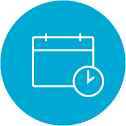
Set Your Schedule
Tailor the frequency of your orders to suit your needs.

Complete Checkout
Checkout by entering your delivery and payment details. You can change these details in your subscription portal for future orders.

Scheduled Delivery
You’ll receive a reminder five days before we ship your order. Once your order has shipped, an email confirmation with the package tracking information will be sent.

Make Changes At Anytime
Log in to your account to make changes to your products, frequency or payment method.

Am I locked In?
No. You can change, skip or cancel your subscription at any time.
Shipping calculated at checkout